How-to Articles
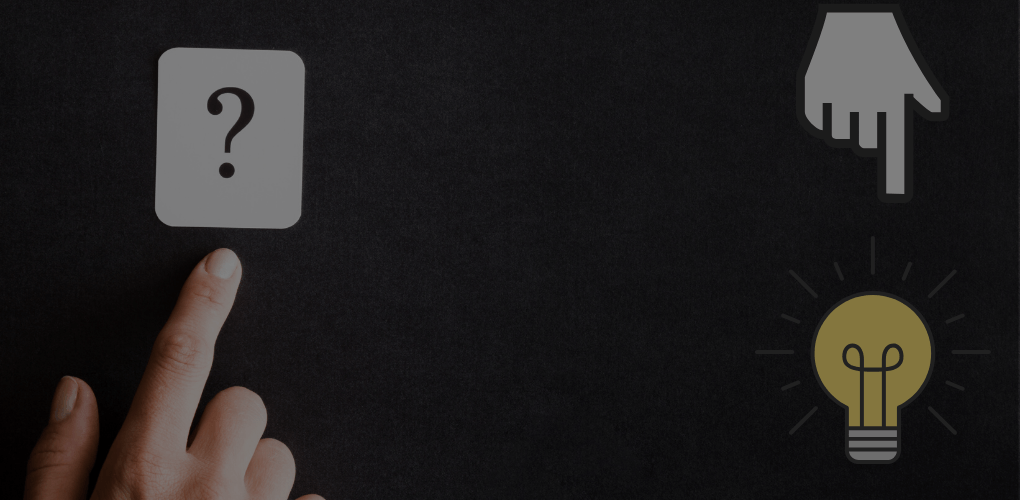

How to Compare Two Files in Notepad++
Need to compare the changes in two documents? Notepad won’t help you, but Notepad++ might. Notepad++ is a powerful text editor for Windows, offering many functionality and customization improvements over […]

How to Fix Yellow Border When Screen Sharing in Discord
Do you see a yellow border around your screen when you share your screen with Discord? A third-party app may be interfering with Discord, or an option on your PC […]

How to Fix an “Application load error 5:0000065434” in Steam
Are you getting an “Application load error 5:0000065434” message while trying to launch a game in Steam? Your app may be unable to locate your game, or your game may […]

How to Fix the “Error – Printing” Status Error in Windows
As a Windows user, a non-working printer could be a simple fix or a time-consuming disaster. If you see the “Error – Printing” status error on Windows, you won’t have […]

How to Update Zoom on Your Chromebook
Is Zoom malfunctioning on your Chromebook? Does Zoom freeze/crash at random intervals? Are you unable to join meetings, or do some features (screen sharing, virtual background, etc.) fail to work? […]

How to Connect Samsung Galaxy Buds to Your Windows or Mac Computer
Samsung Galaxy Buds can connect to a variety of gadgets, from iOS and Android devices to Bluetooth-enabled TVs, PCs, and laptops. If you’re having trouble connecting your Samsung Bluetooth headphones […]

How to Find Saved Wi-Fi Passwords on Your Chromebook
Can’t remember the password of the Wi-Fi network your Chromebook is connected to? You can easily find Chromebook Wi-Fi passwords through the Google Chrome web browser. Google Chrome encrypts and […]

How to Add Grammarly to Microsoft Word
If you want error-free documents, then Grammarly is the perfect solution. It’s an automated grammar checker that helps you spot typos, spelling, and grammar mistakes within your documents. But did […]

How to Reduce the “Microsoft Windows Search Indexer” High CPU Usage
Microsoft Windows Search Indexer, or searchindexer.exe, is a crucial process that powers Windows Search. It indexes the files and folders on your computer and, given its nature, consumes lots of […]

How to Make a Family Tree in Microsoft Excel
Microsoft Excel is one of the most versatile data visualization tools available today. It can be used to create easy-to-understand charts, graphs, and diagrams — including family tree charts. Since […]

How to Enable and Use Windows “Ultimate Performance” Power Plan
Are you a power user looking for ways to boost the performance of your PC? If so, you might want to consider enabling Ultimate Performance in Windows. It’s a power […]

How to Make the Windows Taskbar Transparent
Enjoy a sleek and modern look for your screen
Microsoft’s Windows 11 and Windows 10 allow you to create a unique environment by customizing the looks of the operating system. You can personalize the OS, whether you use your […]

How to Fix the “err_file_not_found” Error in Google Chrome
There are many ways to get around the problem
Do you get an “err_file_not_found” message while trying to access a file or site in the Google Chrome browser? You may be accessing a resource that is no longer available, […]

How to Get Free Robux With Microsoft Rewards
A simple way to claim in-game rewards
If you’re a Roblox fan, you know how valuable your Robux balance can be. Robux is the in-game currency that lets you buy items, accessories, and even games created by […]

How to Use the Chromebook Recovery Utility to Create Recovery Media
A backup of your OS, not your data
The Chromebook Recovery Utility is a browser extension for creating recovery media for Chromebook devices. A recovery media can fix Chrome operating system (ChromeOS) issues by removing and reinstalling the […]

How to Fix Steam’s “Missing File Privileges” Error
Get back to gaming again stat
Steam’s “Missing File Privileges” error appears when you try to launch a game in your Steam client. While the most common reason you see this error is that Intel’s built-in […]

How to Fix a Windows Update Error 0x800f0922
Luckily you just need to tweak a few options
Microsoft Windows displays an error 0x800f0922 when a system update fails to install. If you haven’t been able to resolve this issue by retrying the update, you’ll want to follow […]














