Help Desk Articles
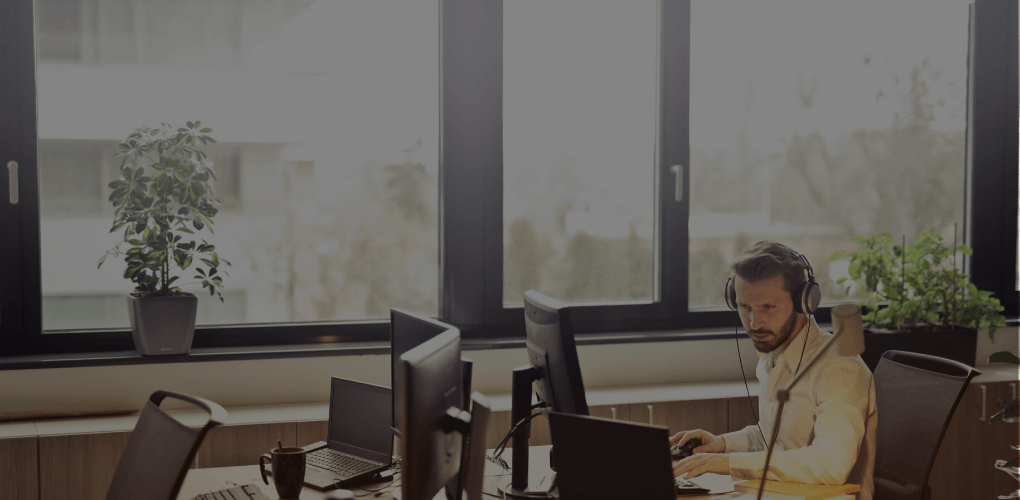

10 Creative Things to Do With an Old Computer
If your old laptop or PC is gathering dust, you might wonder whether to recycle it, give it away, or use it for a creative project. When it comes to […]

How to Fix “An error occurred while starting Roblox” on Windows
Is Roblox’s “An error occurred while starting Roblox” message preventing you from launching and using this app on your Microsoft Windows 10 or Windows 11 PC? You aren’t alone. This […]

How to Fix the “VAC Was Unable to Verify Your Game Session” Steam Error
Are you receiving the “VAC was unable to verify your game session” error every time you attempt to join an online Steam game? Every so often, this glitch reappears and […]

What Is Android System Intelligence?
Android System Intelligence is a core system component that runs in the background of Android devices. It’s one of the most important background programs in Android phones, providing much of […]

How to Fix a chrome-error://chromewebdata/ Error
Google Chrome’s “chrome-error://chromewebdata/” error might seem daunting at first, but it’s easy to deal with this issue in your web browser. You can change a few options here and there […]

How to Fix a Chrome Error Code 5
If you’re getting an error code 5 in your Google Chrome web browser, there may be multiple items causing the problem. Your browser may have a minor glitch, or your […]

How to Fix Windows Error Code 0xc0000001
Microsoft Windows displays a dreaded blue screen of death error 0xc0000001 for various reasons. These items include faulty hardware devices, problematic system files, suspicious installed apps, faulty system configuration, etc. […]

7 Ways to Fix Outlook Error 500
Outlook Error 500 is a common error affecting Outlook Web Access (OWA) and the web version of Outlook. You could be experiencing this error for several reasons, from improper user […]

HP Printer Not Printing Black? 10 Fixes to Try
One of the most common printing issues that HP printer users report is that their printer will not print black ink. There are a few reasons this might occur, including […]

Can’t Sign Into the Microsoft Store? Try These 7 Fixes
Signing into the Microsoft Store lets you sync app purchases, preferences and account details across your Windows devices. But when an error prevents you from signing in to your Microsoft […]

Microsoft Edge Not Opening? 11 Fixes to Try
Before you switch to another browser
As a Microsoft Edge user, you may occasionally encounter issues with the browser not opening. While the Chromium-based Edge is generally more stable and reliable than its predecessor, it’s not […]

Top 7 Ways to Fix “Microsoft Store Is Blocked” Error
You'll be able to download your apps again
Do you get a “Microsoft Store Is Blocked” error while launching the Store app on your Windows PC? There’s a good chance the Store app is disabled. There are other […]

How to Fix the No Connection Error in Steam
So you can get back to your games
Do you get a no connection error while using Steam on your Windows or Mac? Your game client may face issues connecting to the internet, resulting in the above error […]

Google Chrome Won’t Open? 5 Fixes for Windows and Mac
Get back to browsing your favorite sites
Is Google Chrome refusing to launch on Windows or Mac? There’s a good chance the browser is experiencing a minor glitch. You can tweak some options here and there on […]

Microsoft Teams Profile Picture Not Updating or Syncing? 7 Fixes to Try
Make sure everyone sees your latest hairdo
Having a personalized and up-to-date profile picture in Microsoft Teams helps establish your identity, adds professionalism, and enhances team collaboration. However, there are times when you might struggle to get […]

Microsoft Surface Camera Not Working? 7 Fixes to Try
Before taking it to the repair shop
Are you having trouble using your Microsoft Surface built-in camera(s)? This tutorial covers several troubleshooting solutions for camera issues on Surface devices. Before you proceed, check that nothing is covering […]
What to Do if You Forget Your Chromebook PIN or Password
Instead of smacking yourself in the head
You can’t unlock your Chromebook without a password or PIN. ChromeOS also requests your account password before changing your Chromebook’s security and privacy settings. But what happens if you forget […]












